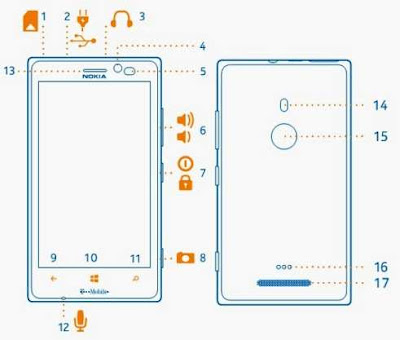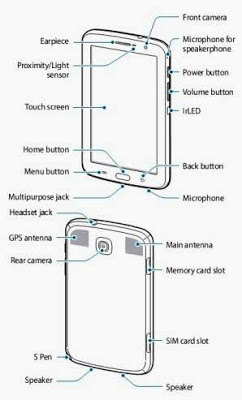Are you users Samsung Galaxy Metrix 4G? If you need user guide on this site we provide download user guide Samsung Galaxy Metrix 4G in pdf format with a size to download user guide Samsung Galaxy Metrix 4G we provide at the end this page. in user guide pdf Samsung Galaxy Metrix 4G contains a list of menu, features,specifications, problem-solving,settings, and other. for more information you can visit the official website.
Samsung Galaxy Metrix 4G comes with these specification and features:
* Mobile type: Smartphone
* Carrier: U.S. Cellular
* Operating System: Android OS, v2.3 (Gingerbread)
* Network: HSDPA 850 / 900 / 1900 / 2100; LTE (regional)
* Processor: 1GHz
* RAM: 512 MB
* Display: 4.0 inches Super AMOLED capacitive touchscreen display, 16M colors, 480 x 800 pixels
* Camera: 5 MP, 2592×1944 pixels, autofocus, LED flash, Geo-tagging
* Front facing camera: 1.3 MP
* Video: Yes, VGA
* Storage: 4 GB storage, microSD card support up to 32GB, 4GB included
* USB: microUSB v2.0
* WLAN: Wi-Fi 802.11 a/b/g/n, DLNA, Wi-Fi hotspot
* Location: GPS with A-GPS support
* Bluetooth: v3.0 with A2DP
* Sensors: Accelerometer, proximity, compass
* Battery: Li-Ion 1800 mAh
* Colors: Noble Black
* Price: $179.99 after $100 mail-in rebate and 2-yr. agreement
Operating Instruction of Samsung Galaxy Metrix 4G at a glance:
Creating or Updating Contacts Using Call Log
1. From the Home screen, touch Phone -> Call log.
2. Touch the desired call record to display details.
3. Touch Create contactor Update existing.
4. Continue entering contact information.
Adding a Microsoft Exchange account
1. Touch Home -> Menu -> Settings -> Accounts & sync.
2. Touch Add account -> Microsoft Exchange ActiveSync.
3. At the Add Exchange accountscreen, enter your Email addressand Password, touch Done, then touch Next. The phone begins retrieving your account information.
4. At the Exchange server settings screen, enter /change the server settings, then touch Next. The phone communicates with the server to confirm your account.
5. At the Account optionsscreen, select account settings, then touch Next.
Exporting and Importing Contacts
1. Touch Home -> Contacts -> Contacts.
2. Touch Menu -> Import/Export -> Send namecard via.
3. Touch contacts to mark them for sending, or touch Select allto mark all contacts. A check mark appears in the check box for marked contacts.
4. Touch Send.
5. Follow the prompts to send the namecards.
Adding a Wi-Fi Network Manually
1. From the Home screen, sweep your finger downward to display the Notification Panel.
2. Touch Wi-Fito turn Wi-Fi On.
3. Under Notifications, touch Wi-Fi network available.
4. Touch Add Wi-Fi network, then enter these fields:
Network SSID: Enter the name of the Wi-Fi Wireless Access Point.
Security: Select the type of security used by the WAP.
Password or Key: If the WAP is secured, enter the password or hex key.
To know more about complete quick operating guide of Samsung Galaxy Metrix 4G, please download this Samsung Galaxy Metrix 4G user manual below.
This Samsung Galaxy Metrix 4G user manual is available for FREE at Samsung website.
Download Samsung Galaxy Metrix 4G user guide.PDF
Jumat, 28 Juni 2013
Kamis, 27 Juni 2013
Download User Guide Pdf HP Slate 7 Tablet And Features
Here we provide download the user guide HP Slate 7 tablet in pdf format, in the user guide pdf download HP Slate 7 tablet contains a list of menu, features, problem-solving,specs, and other if you want to know more about the HP Slate 7 Tablet information you can visit the official website. to download the user guide pdf HP Slate 7 tablet we provide at the end of this page.
HP Slate 7 comes with these specification and features:
Before using your HP Slate 7 tablet, you have to check the accessories supplied, such as Tablet, charger, cable and documentation.
Device overview of HP Slate 7 smartphone:
1. Headphone jack
2. Internal microphone
3. Micro SD Card reader
4. Power button
5. WLAN antenna
6. Front camera
7. Rear camera
8. Speaker and headphone volume
9. Speakers (2)
10. Micro USB port for charging or connecting to computer
To know about operating isntruction and troubeshooting tips of HP Slate 7 smartphone, you can download this HP Slate 7 user guide below.
Table contents of HP Slate 7 user guide :
This HP Slate 7 user guide is available for FREE at HP official website,
Download HP Slate 7 user guide in english.PDF (506.55 KB)
HP Slate 7 comes with these specification and features:
- Dimensions: 197.1 x 116.07 x 10.66 mm
- Weight: 13.05 oz
- Color & Design: Silver, Black/Silver, Red, stainless steel edge accents and soft-touch back panel
- Operating system: Android 4.1 (Jelly Bean)
- Processor: ARM Cortex-A9 Dual-Core (1.6 GHz)
- Display: 7-inch WVA dispay with multitouch (1024 x 600 pixel resolution)
- Camera: 3 MP rear facing camera, VGA video webcam with omni-directional microphone (front camera)
- Memory: 1 GB DDR3 SDRAM
- Internal storage: 8 GB eMMC
- Wireless: 802.11b/g/n with Bluetooth 2.1 EDR Combo
- Ports: 1 charger/micro USB connector, 1 headphone-out 3.5 mm, 1 micro SD expandable (up to 32 GB)
- Expansion Slots: microSD
- Sensors: Accelerometer
- Audio: Internal stereo speakers; Beats Audio (headphones only)
- Battery: 3500 mAh lithium polymer
- Battery Life: Up to 5 hours of video playback
Before using your HP Slate 7 tablet, you have to check the accessories supplied, such as Tablet, charger, cable and documentation.
Device overview of HP Slate 7 smartphone:
1. Headphone jack
2. Internal microphone
3. Micro SD Card reader
4. Power button
5. WLAN antenna
6. Front camera
7. Rear camera
8. Speaker and headphone volume
9. Speakers (2)
10. Micro USB port for charging or connecting to computer
To know about operating isntruction and troubeshooting tips of HP Slate 7 smartphone, you can download this HP Slate 7 user guide below.
Table contents of HP Slate 7 user guide :
- The basics
- Using the on-screen keyboard
- Navigating the Home screen
- Using apps and widgets
- Using the cameras
- Connecting to networks
- Using Settings
- Securing your tablet
- Backing up and recovering your data
- More HP resources
- Index
This HP Slate 7 user guide is available for FREE at HP official website,
Download HP Slate 7 user guide in english.PDF (506.55 KB)
Senin, 24 Juni 2013
Download User Guide Pdf Kyocera Kona And Features
If you need user guide, on this site we provide download user guide Kyocera kona in pdf format 1.56MB in size Kyocera kona user guide contains troubleshooting, features, specifications, and other. to download user guide pdf Kyocera kona this page we provide end if you need more information you can visit the official website mobilevirgin.com
Kyocera Kona comes with these specification and features:
* Network: 3G
* Data Speed: No data
* Form Factor: Clamshell
* Size: 3.94″ x 2.05″ x 0.69″ (H x W x D)
* Weight: 3.7 oz
* Processor: No
* Platform: No
* Graphic Processor Unit (GPU): No
* RAM: 128MB
* Internal Storage: 256MB (ROM)
* Expendable Storage: No
* Display: 2.4 inch TFT screen display; 65K colors and 1.44″ external screens
* Camera: 2 megapixel
* Video: No
* Bluetooth: v2.0
* USB: No
* WLAN: No
* GPS: Yes
* Headset Jack: Yes
* Battery: Lithium-ion 870 mAh
* Stand-by: Up to 300 hours
* Talk Time: Up to 4.2 hours
* Price: $59.99 (regular price), $15.99 (Price by Virgin Mobile)
Before using your Kyocera Kona, you have to check the accessories supplied, such as Kyocera Kona Phone, Battery, Charger and Getting Started Guide.
Device Overview of Kyocera Kona mobile phone
1. Earpiece
2. Main Screen
3. Ok Key
4. Camera Key
5. Talk Key
6. Speaker Key
7. Emergency Contacts Key
8. Microphone
9. Softkeys
10. Navigation Key
11. Back Key
12. End/Power Key
13. Keypad
14. Emergency Call Key
15. LED Indicator
16. Volume Button
17. Outer Screen
18. Charger / Accessory Jack
19. Camera / Lens
20. Speaker
21. Headset Jack
22. Internal Antennas
23. Battery, Cover Slot
To know about operating guide operating instruction and troubleshooting tips of Kyocera Kona mobile phone, you can download this Kyocera Kona user guide.
Table contents of Kyocera Kona user guide
This Kyocera Kona user guide is available for FREE at Virgin Mobile website,
Download Kyocera Kona User Guide.PDF (1.56 MB)
Kyocera Kona comes with these specification and features:
* Network: 3G
* Data Speed: No data
* Form Factor: Clamshell
* Size: 3.94″ x 2.05″ x 0.69″ (H x W x D)
* Weight: 3.7 oz
* Processor: No
* Platform: No
* Graphic Processor Unit (GPU): No
* RAM: 128MB
* Internal Storage: 256MB (ROM)
* Expendable Storage: No
* Display: 2.4 inch TFT screen display; 65K colors and 1.44″ external screens
* Camera: 2 megapixel
* Video: No
* Bluetooth: v2.0
* USB: No
* WLAN: No
* GPS: Yes
* Headset Jack: Yes
* Battery: Lithium-ion 870 mAh
* Stand-by: Up to 300 hours
* Talk Time: Up to 4.2 hours
* Price: $59.99 (regular price), $15.99 (Price by Virgin Mobile)
Before using your Kyocera Kona, you have to check the accessories supplied, such as Kyocera Kona Phone, Battery, Charger and Getting Started Guide.
Device Overview of Kyocera Kona mobile phone
1. Earpiece
2. Main Screen
3. Ok Key
4. Camera Key
5. Talk Key
6. Speaker Key
7. Emergency Contacts Key
8. Microphone
9. Softkeys
10. Navigation Key
11. Back Key
12. End/Power Key
13. Keypad
14. Emergency Call Key
15. LED Indicator
16. Volume Button
17. Outer Screen
18. Charger / Accessory Jack
19. Camera / Lens
20. Speaker
21. Headset Jack
22. Internal Antennas
23. Battery, Cover Slot
To know about operating guide operating instruction and troubleshooting tips of Kyocera Kona mobile phone, you can download this Kyocera Kona user guide.
Table contents of Kyocera Kona user guide
- Get Started
- Phone Basics
- Phone Calls & Settings
- Settings
- Call History
- Contacts
- Messaging
- Camera
- Web and Data
- GPS Services
- Notes
- Copyrights
- Index
This Kyocera Kona user guide is available for FREE at Virgin Mobile website,
Download Kyocera Kona User Guide.PDF (1.56 MB)
Jumat, 21 Juni 2013
Download User Guide Pdf Samsung Galaxy Ring And Features
Do you need a user guide samsung galaxy ring? at this site you can download the user guide samsung galaxy ring. in the user guide samsung galaxy ring contains about troubleshooting, features, and other specs if you want to download user guide samsung galaxy ring at the end of this page we provide the pdf format with size 5.21MB.
Samsung Galaxy Ring comes with these specification and features:
Before using your Samsung Galaxy Ring, you have to check the accessories supplied, such as Handset, 1750mAh Battery, USB Data Cable Charger, Printed Materials and Recycling Envelope.
To know about complete quick operating guide of Samsung Galaxy Ring smartphone, you can download this Virgin Mobile Samsung Galaxy Ring user manual below.
Table contents of Samsung Galaxy Ring user guide:
This Samsung Galaxy Ring user guide is available for FREE at Virgin Mobile official website,
Download Samsung Galaxy Ring user guide in english.PDF (5.21 MB)
Samsung Galaxy Ring comes with these specification and features:
- Device name: Samsung Galaxy Ring
- Carrier: Virgin Mobile
- OS: Android Jelly Bean
- Technology: CDMA 800, 1900 MHz
- Data speed: EV-DO Rev.A
- Display: 4.0 inches (480 x 800 pixels) TFT touchscreen display with Light sensor and Proximity sensor, 233 ppi, Multi-touch.
- System chip: Qualcomm Snapdragon S2 MSM8655
- Processor: Single core, 1400 MHz, Scorpion
- Graphics processor: Adreno 205
- Memory: 1024 MB RAM
- Built-in storage: 4 GB
- Expandable memory: microSD, microSDHC, microSDXC up to 64 GB
- Camera: 5 megapixels with LED, Auto focus, Geo tagging, Scenes and Effects (Rear facing camera), 1.3 megapixels Front-facing camera
- Camcorder: 1280×720 (720p HD)
- Speakers: Earpiece, Loudspeaker
- YouTube player: Yes
- Positioning: GPS, A-GPS
- Navigation: Turn-by-turn navigation
- Battery: 1750 mAh
- Talk time: 8.00 hours
- Stand-by time: 20.4 days (490 hours)
- Price: Samsung Galaxy Ring announced on Virgin Mobile for $179
Before using your Samsung Galaxy Ring, you have to check the accessories supplied, such as Handset, 1750mAh Battery, USB Data Cable Charger, Printed Materials and Recycling Envelope.
To know about complete quick operating guide of Samsung Galaxy Ring smartphone, you can download this Virgin Mobile Samsung Galaxy Ring user manual below.
Table contents of Samsung Galaxy Ring user guide:
- Getting Started
- My Account
- Understanding Your Phone
- Calling
- Contacts and Accounts
- Messaging
- Applications
- Connections
- Settings
- Health and Safety Information
- Warranty Information
- Index
This Samsung Galaxy Ring user guide is available for FREE at Virgin Mobile official website,
Download Samsung Galaxy Ring user guide in english.PDF (5.21 MB)
Rabu, 19 Juni 2013
Download User Guide Pdf Nokia Lumia 925 And Table Content
This site we provide download user guide nokia lumia 925 with 1.14MB size and device overview smartphone nokia lumia 925 and table of content users guide nokia lumia 925. you who need user guide pdf nokia lumia 925 you can download on this site
Device Overview of Nokia Lumia 925 Smartphone
1. Micro-SIM holder
2. Micro-USB connector
3. Connector for headphones and speakerphones (3.5 mm)
4. Front camera
5. Proximity/Light sensor
6. Volume keys
7. Power/Lock key
8. Camera key
9. Back key
10. Start key
11. Search key
12. Microphone
13. Earpiece
14. Camera flash
15. Back camera
16. Wireless charging connectors
17. Speakerphone
To know about complete quick operating guide of Nokia Lumia 925 smartphone, you can download this Nokia Lumia 925 user guide
Table contents of Nokia Lumia 925 user guide
- Safety
- Get started
- Basics
- People & messaging
- Camera
- Maps & navigation
- Internet
- Entertainment
- Office
- Phone management & connectivity
- Troubleshooting and support
- Find your model number and serial number (IMEI)
- Product and safety information
This Nokia Lumia 925 user guide is available for FREE at Nokia website,
Download Nokia Lumia 925 User Guide.PDF (1.44 MB)
Device Overview of Nokia Lumia 925 Smartphone
1. Micro-SIM holder
2. Micro-USB connector
3. Connector for headphones and speakerphones (3.5 mm)
4. Front camera
5. Proximity/Light sensor
6. Volume keys
7. Power/Lock key
8. Camera key
9. Back key
10. Start key
11. Search key
12. Microphone
13. Earpiece
14. Camera flash
15. Back camera
16. Wireless charging connectors
17. Speakerphone
To know about complete quick operating guide of Nokia Lumia 925 smartphone, you can download this Nokia Lumia 925 user guide
Table contents of Nokia Lumia 925 user guide
- Safety
- Get started
- Basics
- People & messaging
- Camera
- Maps & navigation
- Internet
- Entertainment
- Office
- Phone management & connectivity
- Troubleshooting and support
- Find your model number and serial number (IMEI)
- Product and safety information
This Nokia Lumia 925 user guide is available for FREE at Nokia website,
Download Nokia Lumia 925 User Guide.PDF (1.44 MB)
Selasa, 11 Juni 2013
Samsung Galaxy Stellar 4G User Guide Pdf Download And Specifications
Are you the owner of samsung galaxy stellar 4G? On this site we provide download user guide samsung galaxy stellar 4G in pdf format with size 7.39MB pdf in the user guide contains a troubleshooting feature specifications for more info about samsung galaxy stellar 4G you can visit the website samsung authorized to download user guide pdf samsung galaxy stellar 4G we provide at the end of this page.
Samsung Galaxy Stellar 4G comes with these specification and features:
* Device Type: Samsung Galaxy Stellar 4G I200
* Carrier: Verizon
* Release: 2012, August
* Dimension: 123.8 x 63.5 x 12.7 mm
* Weight: 133 g
* Platform: Android v4.0.4 (Ice Cream Sandwich)
* Processor: 1.2GHz Dual Core Processor
* Display: 4.0 inches capacitive touchscreen display, 16M colors (480 x 800 pixels)
* Sensors: Accelerometer, proximity
* Network: LTE 700 MHz Class 13
* RAM: 768 MB
* Card slot: microSD, up to 32 GB
* Storage: 4 GB
* Camera: 3.15 MP rear camera (2048×1536 pixels) with autofocus, Geo-tagging, 1.3 MP fron facing camera
* Video: Yes
* Data Speed: Rev.A, up to 3.1 Mbps, LTE
* WLAN: Wi-Fi 802.11 b/g/n
* Bluetooth: Yes, v4.0 with A2DP
* USB: microUSB v2.0
* Battery: Lithium Ion, 2100mAh
* Standby Time: 3G: Up to 18 days, 4G: Up to 9 days
* Talk Time: 3G: Up to 20 hours, 4G: Up to 17 hours
* Colors: Black
* Price: $329.99 for normal price or $0 price with 2-Year contract
To know about complete quick operating guide of Samsung Galaxy Stellar 4G smartphone, you can download this Samsung Galaxy Stellar 4G user guide
Table Contents of Samsung Galaxy Stellar 4G User guide
This Samsung Galaxy Stellar 4G user guide is available for FREE at Samsung website,
Download Samsung Galaxy Stellar 4G user guide.pdf (7.39 MB)
Samsung Galaxy Stellar 4G comes with these specification and features:
* Device Type: Samsung Galaxy Stellar 4G I200
* Carrier: Verizon
* Release: 2012, August
* Dimension: 123.8 x 63.5 x 12.7 mm
* Weight: 133 g
* Platform: Android v4.0.4 (Ice Cream Sandwich)
* Processor: 1.2GHz Dual Core Processor
* Display: 4.0 inches capacitive touchscreen display, 16M colors (480 x 800 pixels)
* Sensors: Accelerometer, proximity
* Network: LTE 700 MHz Class 13
* RAM: 768 MB
* Card slot: microSD, up to 32 GB
* Storage: 4 GB
* Camera: 3.15 MP rear camera (2048×1536 pixels) with autofocus, Geo-tagging, 1.3 MP fron facing camera
* Video: Yes
* Data Speed: Rev.A, up to 3.1 Mbps, LTE
* WLAN: Wi-Fi 802.11 b/g/n
* Bluetooth: Yes, v4.0 with A2DP
* USB: microUSB v2.0
* Battery: Lithium Ion, 2100mAh
* Standby Time: 3G: Up to 18 days, 4G: Up to 9 days
* Talk Time: 3G: Up to 20 hours, 4G: Up to 17 hours
* Colors: Black
* Price: $329.99 for normal price or $0 price with 2-Year contract
To know about complete quick operating guide of Samsung Galaxy Stellar 4G smartphone, you can download this Samsung Galaxy Stellar 4G user guide
Table Contents of Samsung Galaxy Stellar 4G User guide
- Getting Started
- Understanding Your Phone
- Calling
- Contacts and Account
- Messaging
- Applications
- Connections
- Settings
- Health and Safety Information
- Warranty Information
- Index
This Samsung Galaxy Stellar 4G user guide is available for FREE at Samsung website,
Download Samsung Galaxy Stellar 4G user guide.pdf (7.39 MB)
Senin, 10 Juni 2013
Samsung Galaxy Victory 4G LTE User Guide Pdf Download And Features
Samsung Galaxy Victory 4G LTE is product samsung. On this site we provide download user guide smartphone Samsung Galaxy Victory 4G LTE in pdf format with 1.93MB size (217pages) to download user guide pdf smartphone Samsung Galaxy Victory 4G LTE, we provide at the end of this page. in user guide pdf Samsung Galaxy Victory 4G LTE describes how to use smarphone with the right, specs, features, problem-solving, using video,using multimedia, settings, and other for more information about the smartphone visit the official website samsung.com
Samsung Galaxy Victory 4G LTE comes with these specification and features:
- Device type: Samsung Galaxy Victory 4G LTE (Sprint) Smartphone
- Carrier: Sprint
- Processor: 1.2 GHz dual core processor
- Platform: Android 4.0 (Ice Cream Sandwich)
- Network: CDMA2000 1xEV-DO, HSDPA 1700 / 2100, LTE 1900
- Display: 4.0 inches TFT capacitive touchscreen display, 16M colors, 480 x 800 pixels
- Memory: 1 GB RAM
- Storage: 4 GB
- Card slot: microSD, up to 32 GB
- Camera: 5 MP rear facing camera (2592×1944 pixels), autofocus, LED flash, 1.3 MP front facing camera
- Camera Features: Geo-tagging, touch focus, face detection
- Video: Yes, 720p
- Connectors: 3.5 mm stereo audio jack
- Bluetooth: Yes, v4.0 with A2DP
- WLAN: Wi-Fi 802.11 a/b/g/n, dual-band, Wi-Fi hotspot, DLNA
- USB: microUSB v2.0
- Location: GPS with A-GPS support
- Sensors: Accelerometer, proximity, compass
- Battery: 2100 mAh Lithium Ion Battery
- Talktime: Up to 7 h
- Stand-by time: Up to 216 h
- Dimensions: 4.8″ x 2.5″ x 0.5″
- Weight: 4.9 oz
- Other features: Document viewer, SNS integration, Google services, Google Play, etc.
To know about complete quick operating guide of Samsung Galaxy Victory 4G LTE smartphone, please download this Samsung Galaxy Victory 4G LTE user manual below.
Table contents of Samsung Galaxy Victory 4G LTE user guide
This Samsung Galaxy Victory 4G LTE (Sprint) user guide is available for FREE at Samsung website,
Download Samsung Galaxy Victory 4G LTE user guide.pdf (1.93 MB)
Samsung Galaxy Victory 4G LTE comes with these specification and features:
- Device type: Samsung Galaxy Victory 4G LTE (Sprint) Smartphone
- Carrier: Sprint
- Processor: 1.2 GHz dual core processor
- Platform: Android 4.0 (Ice Cream Sandwich)
- Network: CDMA2000 1xEV-DO, HSDPA 1700 / 2100, LTE 1900
- Display: 4.0 inches TFT capacitive touchscreen display, 16M colors, 480 x 800 pixels
- Memory: 1 GB RAM
- Storage: 4 GB
- Card slot: microSD, up to 32 GB
- Camera: 5 MP rear facing camera (2592×1944 pixels), autofocus, LED flash, 1.3 MP front facing camera
- Camera Features: Geo-tagging, touch focus, face detection
- Video: Yes, 720p
- Connectors: 3.5 mm stereo audio jack
- Bluetooth: Yes, v4.0 with A2DP
- WLAN: Wi-Fi 802.11 a/b/g/n, dual-band, Wi-Fi hotspot, DLNA
- USB: microUSB v2.0
- Location: GPS with A-GPS support
- Sensors: Accelerometer, proximity, compass
- Battery: 2100 mAh Lithium Ion Battery
- Talktime: Up to 7 h
- Stand-by time: Up to 216 h
- Dimensions: 4.8″ x 2.5″ x 0.5″
- Weight: 4.9 oz
- Other features: Document viewer, SNS integration, Google services, Google Play, etc.
To know about complete quick operating guide of Samsung Galaxy Victory 4G LTE smartphone, please download this Samsung Galaxy Victory 4G LTE user manual below.
Table contents of Samsung Galaxy Victory 4G LTE user guide
- Get Started
- Phone Basics
- Phone Calls
- Settings
- Contacts
- Accounts and Messaging
- Applications and Entertainment
- Web and Data
- Camera and Video
- Tools and Calendar
- Update Your Phone
- Index
This Samsung Galaxy Victory 4G LTE (Sprint) user guide is available for FREE at Samsung website,
Download Samsung Galaxy Victory 4G LTE user guide.pdf (1.93 MB)
Kamis, 06 Juni 2013
Blackberry Q10 User Guide Pdf Download And Features
Are you owners Blackberry Q10? on this site we provide download user guide Blackberry Q10 in pdf format with size of 4.07MB (page 75) in the user guide pdf Blackberry Q10 contains specs, features, problem solving, using the internet, using multimedia, video player, and other settings to download user guide pdf Blackberry Q10 we provide at the end of this page to find out more information you can visit the official website Blackberry
Blackberry Q10 comes with these specification and features:
To know about operating instruction and troubleshooting tips of Blackberry Q10 smartphone, you can download this Blackberry Q10 user guide manual below.
Table contents of Blackberry Q10 user guide
This Blackberry Q10 user guide is available for FREE at Blackberry official website,
Download Blackberry Q10 user guide.PDF (4.07 MB)
Blackberry Q10 comes with these specification and features:
- Network: 2G, HSDPA, LTE; CDMA 800 / 1900
- Operating System: BlackBerry 10 OS
- Processor: Dual-core 1.5 GHz Cortex-A9
- Graphic Processing Unit (GPU): PowerVR SGX544
- Dimensions: 119.6 x 66.8 x 10.4 mm
- Weight: 139 g
- Display: 3.1 inches Super AMOLED capacitive touchscreen display
- Sensors: Accelerometer, gyro, proximity, compass
- Memory: 2 GB RAM
- microSD Card Slot: Yes, up to 64 GB
- Internal Storage: 16 GB
- Rear Camera: 8 Megapixel (3264 x 2448 pixels) with autofocus and LED flash
- Ftront Camera: 2 Megapixel camera, 720p
- Video: 1080p@30fps
- Location: GPS, A-GPS
- Bluetooth Version: v4.0 with A2DP
- NFC: Yes
- Wi-Fi Connectivity: Wi-Fi 802.11 a/b/g/n
- USB: microUSB v2.0
- 3.5mm Stereo Earjack: Yes
- Video Player: DivX/XviD/MP4/WMV/H.263/H.264 player
- Music Player: MP3/WMA/WAV/eAAC+/FlAC player
- Battery: Li-Ion 2100 mAh battery
- Standby: -
- Talk time: Up to 10 h
To know about operating instruction and troubleshooting tips of Blackberry Q10 smartphone, you can download this Blackberry Q10 user guide manual below.
Table contents of Blackberry Q10 user guide
- Welcome
- BlackBerry 10: new apps and features
- Getting started
- Device Switch
- What makes my BlackBerry 10 device different from other BlackBerry devices?
- Get your message out with the BlackBerry Keyboard
- Connections
- Stay connected with BlackBerry Hub
- See the world through BBM
- Time travel with your camera
- Enhance your experience with BlackBerry World
- Keep current with Calendar
- Remember
- Legal notice
This Blackberry Q10 user guide is available for FREE at Blackberry official website,
Download Blackberry Q10 user guide.PDF (4.07 MB)
Selasa, 04 Juni 2013
Samsung Galaxy Note 8 User Guide Manual Pd Download And Features
Are you the owner of Samsung Galaxy Note 8? Whether you need user guide manual Samsung Galaxy Note 8? For knowing user guide manual you have to visit the official website of samsung. on this site we provide a free download user guide manual Samsung Galaxy Note 8 in pdf file format and download user guide manual pdf Samsung Galaxy Note 8 available online. for download user guide manual pdf Samsung Galaxy Note 8 with 23.45MB size contains a troubleshooting, features, specification smartphone, user guide manual table of content, and other. we provide free download user guide manual pdf at the end of this page
Here there are some specifications that Samsung Galaxy Note 8 has:
- Dimensions: 210.8 x 135.9 x 8 mm
- Weight: 338 g
- Network: GSM, HSDPA, LTE
- Processor: Quad-core 1.6 GHz Cortex-A9 Exynos 4412
- Operating System: Android v4.1.2 (Jelly Bean)
- GPU: Mali-400MP
- SIM: Micro-SIM
- Speed: HSDPA 21 Mbps; HSUPA 5.76 Mbps
- Display: 8 inch TFT capacitive touchscreen display (800 x 1280 pixels) with Multitouch
- Sensors: Accelerometer, gyro, proximity, compass
- Rear Camera: 5 MP (2592х1944 pixels) with autofocus, Geo-tagging, touch focus, face detection and image stabilization.
- Front Camera: 1.3 MP
- Video: 720p@30fps
- WLAN: Wi-Fi 802.11 a/b/g/n
- Location: GPS, A-GPS and GLONASS
- Bluetooth: v4.0 with A2DP
- Infrared port: yes
- USB: microUSB v2.0 (MHL), USB Host
- Audio Jaack: 3.5mm headset jack
- Battery: Non-removable Li-Ion 4600 mAh battery
- Talk time: Up to 8 h
- Music play: Up to 120 h
- Video Player: MP4/DivX/Xvid/FLV/MKV/H.264/H.263 player
- Music Player: MP3/WAV/eAAC+/Flac player
Device overview of Samsung Galaxy Note 8 smartphone
.
To know about operating instruction and troubleshooting tips of Samsung Galaxy Note 8 smartphone, you can download this Samsung Galaxy Note 8 user guide manual.
Table contents of Samsung Galaxy Note 8 user guide manual:
- Getting started
- Basics
- Communication
- Web & network
- Media
- Application & media stores
- Utilities
- Travel & local
- Settings
- Troubleshooting
This Samsung Galaxy Note 8 user guide manual is available for FREE at Samsung website,
Download Samsung Galaxy Note 8 User Guide Manual.PDF (23.45 MB)
Senin, 03 Juni 2013
LGVenice LG730 User Guide Manual Pdf Download And Settings
On this site we provide download user guide manual LGVenice LG730 in pdf format with size 1.63MB in user guide manual pdf LGVenice LG730 contains a list of menu, settings, using camera, multimedia, video player, using problem solving, and others, to more fully our making table local user to download user guide manual pdf manual LG Venice LG730 we provide at the end of this page, to find out more information you can visit the official website LG.
LG Venice comes with these specification and features:
Device Overview of LG Venice smartphone:
1. Earpiece
2. Front Camera lens
3. Proximity Sensor
4. Home Key
5. Back Key
6. Power/Lock Key
7. Menu Key
8. Power/Lock Key
9. Earphone Jack
10. Charger/USB Port
11. Microphone
12. Volume Keys
13. Back Camera Lens
14. microSD Card Slot
15. Back Cover
16. Battery
17. Speaker
This LG Venice LG730 (Boost Mobile) user guide manual is available for FREE at LG website,
Download LG Venice LG730 user guide manual.pdf (1.63 MB)
LG Venice comes with these specification and features:
- Technology: CDMA
- Carrier: Boost Mobile
- Frequency: 1.9 GHZ PCS, 800 MHZ CDMA
- Data Transmission: EVDO† Rev. A
- Form Factor: Bar
- Dimension: 4.92″ x 2.64″ x 0.34″ (H x W x D)
- Weight: 4.41 oz
- Platform: Android 4.0 Platform (Ice Cream Sandwich) and Optimus 3.0 UI
- Dislay: 4.3-inch 24-Bit Color IPS TFT (800 x 480 pixels) with corning gorilla glass display screen
- Camera: 5.0 MP AF camera with built-in flash
- Memory: 768 RAM / 4GB ROM
- Card Slod: Yes, up to 32GB memory card (2GB microSD card included)
- Bluetooth: Version: 3.0
- Battery: 1,700 mAh
- Usage Time: Up to 9 Hours
- Standby Time: Up to 159 Hours
- Charging Port: Micro USB
- Price: $220
- Color: Black
Device Overview of LG Venice smartphone:
1. Earpiece
2. Front Camera lens
3. Proximity Sensor
4. Home Key
5. Back Key
6. Power/Lock Key
7. Menu Key
8. Power/Lock Key
9. Earphone Jack
10. Charger/USB Port
11. Microphone
12. Volume Keys
13. Back Camera Lens
14. microSD Card Slot
15. Back Cover
16. Battery
17. Speaker
This LG Venice LG730 (Boost Mobile) user guide manual is available for FREE at LG website,
Download LG Venice LG730 user guide manual.pdf (1.63 MB)
Sabtu, 01 Juni 2013
Download User Guide Pdf Samsung Contour 2 and Specification
If you need information on user guide samsung contour 2 on this site we provide download user guide samsung contour 2 with 1.91MB size (159 pages) with pdf format in the user guide pdf download samsung contour 2 describes how to use the correct, specification smartphone, features, problem solving, and others. to find out more information about the contour 2 samsung smartphone you can visit the official website MetroPCS and we provide download user guide pdf samsung contour 2 at the end of this page.
Samsung Contour 2 mobile phone comes with these specification and features:
To know about operating instruction and also troubleshooting tips of Samsung Contour 2 mobile phone, you can download this Samsung Contour 2 manual / user guide.
Table contents of Samsung Contour 2 user guide
This Samsung Contour 2 user manual is available for FREE at Samsung website,\
Download Samsung Contour 2 user guide.pdf (1.91 MB)
Samsung Contour 2 mobile phone comes with these specification and features:
- Device: Samsung Contour 2
- Carrier: MetroPCS
- Price: $59.00
- Dimension: 1.86″ X 3.82″ X 0.74″
- Weight: 3.6 oz.
- Color: Black and Red
- Network: PCS (1900MHz), Cellular (800MHz), AWS (1700/2100MHz)
- Processor: 192 MHz
- Display: 2.2 inch
- Memory: 40 MB of internal memory
- Card Slot: Yes, Up to 32GB microSD
- Camera: 1.3 MP
- GPS: Yes
- USB: microUSB 2.0
- Bluetooth: V2.1
- Battery: 1000 mAh battery
- Talk time: 5 hours
- Other features: 3.5MM audio jack
To know about operating instruction and also troubleshooting tips of Samsung Contour 2 mobile phone, you can download this Samsung Contour 2 manual / user guide.
Table contents of Samsung Contour 2 user guide
- Getting Started
- Understanding Your Phone
- Menu Navigation
- Entering Text
- Call Functions
- Understanding Your Contacts
- Messages
- Camera
- @Metro
- Multimedia
- Tools
- Voice SVC
- Changing Your Settings
- Health and Safety Information
- Warranty Information
- Index
This Samsung Contour 2 user manual is available for FREE at Samsung website,\
Download Samsung Contour 2 user guide.pdf (1.91 MB)
Langganan:
Postingan (Atom)