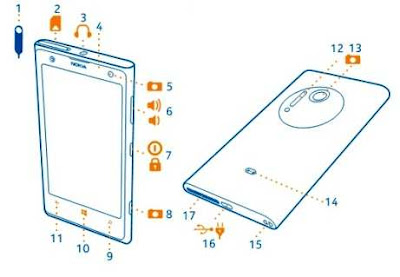KYOCERA Hydro XTRM comes with these specification and features:
- Device name: KYOCERA Hydro XTRM
- Carrier: US Cellular
- Dimensions: 4.88″ x 2.52″ x 0.42″
- Weight: approx 4.9 ounces
- OS: Android Jelly Bean
- System chip: Qualcomm MSM8960 Snapdragon
- Processor: 1.2 GHz Dual Core Processor
- Graphics processor: Adreno 225
- Memory: 1024 MB RAM
- Technology: 3G EVDO Rev. A, CDMA 1xRTT
- Data speed: 4G LTE Data Capability
- Display: 4.0 inches (480 x 800 pixels) IPS LCD capacitive touchscreen display.
- Design: IP57 certified, Water resistant up to 1 meter and 30 minutes and MIL-STD-810G certified.
- Built-in storage: 4 GB
- Expandable memory: microSD, up to 64 GB
- Camera: 5 MP camera with flash and video camcorder and 1.3 MP front-facing camera
- Video: Yes
- WLAN: Wi-Fi 802.11 b,g,n
- Bluetooth Version: 4.0 LE+EDR Stereo
- Speakers: Earpiece, Loudspeaker
- YouTube player: Yes
- Positioning: GPS, A-GPS
- Battery: Li-Ion 2000 mAh battery
- Talk time: Up To 12.4 Hours
- Stand-by time: (3G) Up To 17 Days, (4G LTE) Up To 12.5 Days)
- Price: KYOCERA Hydro XTRM announced on US Cellular for $29.99; regular price: $299.99.
Before using your KYOCERA Hydro XTRM, you have to check the accessories supplied, such as AC Charger, Data Cable and Quick Start Guide.
To know about complete quick operating guide of KYOCERA Hydro XTRM smartphone, you can download this US Cellular KYOCERA Hydro XTRM user manual below.
Table contents of KYOCERA Hydro XTRM user guide
- Phone Basics
- Text Entry
- Phone Calls
- People
- Accounts and Messaging
- Applications and Entertainment
- Web and Data
- Camera and Video
- Tools and Calendar
- Settings
- Notes
- Copyright Information
- Index
This KYOCERA Hydro XTRM user guide is available for FREE at US Cellular official website,
Download KYOCERA Hydro XTRM user guide PDF (3.36 MB)