As described at LG website, LG Optimus Regard comes with these specification and features:
- Dimensions (H x W x D): 4.37 x 2.39 x 0.45 inches
- Weight: 4.72 oz (w/ standard battery)
- Technology: 4G LTE/EVDO/CDMA
- Keypad Style: Virtual
- Form Factor: Touch bar
- Colors: Blue
- Processor Speed: 1.2 Ghz
- Operating System: Android Ice Cream Sandwich (4.0)
- 4G LTE: Yes
- 4G: Yes
- Display: 3.5″ TFT capacitive touchscreen display (480 x 320 pixel) with Corning Gorilla Glass
- Storage Capacity: Up to 32GB
- RAM: 1GB
- ROM: 8GB
- Camera: 5.0 MP Rear / VGA Front
- Video: 1080p
- Full HD Video Recording: Up to 1920 x 1080 (1280 x 720 default)
- GPS: Yes
- WLAN: Wi-Fi 802.11 b/g/n, DLNA, Wi-Fi hotspot
- Bluetooth: v4.0 with A2DP
- Preloaded Content: Cricket Storefront and Demo Games
- Supported Music Formats: AAC, AAC+, WMA, MP3 and WAV
- Headset Jack: 3.5mm
- Data Port: USB 2.0 (micro)
- Battery: 1700 mAh Lithium-ion
- Standby Time: Up to 290 hours
- Talk Time: Up to 5.4 hours
- Language: English/Spanish
- E911: Yes
- TTY / TTD: Yes
- HAC Rating: M4/T3
- Warranty: 1 Year
Before using your LG Optimus Regard, you have to check the accessories supplied, such as Travel Charger/USB Cable and Standard Lithium ion battery.
Operating Instruction and solving problem on LG Optimus Regard at a glance.
How to installing the battery?
Follow the instruction below:
1. Use the fingertip cutout at the bottom of the phone to remove the back cover.
2. Align the battery contacts with the terminals in the battery compartment and push the battery down until it clicks into place.
3. Place the back cover over the battery compartment, then press it downward until it clicks into place.
To set up your device, follow the steps below:
1. On the Welcome screen, select your language and touch Next.
2. Set your internet connection settings and touch Next.
3. Select Sign into sign into your Google Account or Get an account to create one. Touch Not nowto skip to the next step. With a Google Account, Google applications are automatically synced between your phone and computer regardless of where you make an update.
4. Set your Google location settings and touch Next.
5. Set up your email accounts and touch Next.
6. Touch Doneto start using the phone.
How to change your unlock Pattern?
Try this step:
1. From the Home screen, touch the Apps Key -> Settings -> Lock screen.
2. Touch Select screen lock.
3. Draw your current unlock pattern.
4. Touch Patternto change it.
To know more about LG Optimus Regard and troubleshooting tips of LG Optimus Regard smartphone, you can download this LG Optimus Regard user manual.
Table contents of LG Optimus Regard user manual
- Important Customer Information
- Technical Details
- Connecting to Mobile Networks
- The Basics
- microSD Card
- Connecting to Wi-Fi Networks
- Calls
- Web
- Communication
- Entertainment
- Tools
- Settings
- Software Update
- Safety
- Specifications
This LG Optimus Regard user manual is available for FREE at Cricket website, downloadnit.blogspot.com merely collect the information, we neither affiliated with the author(s), the website and any brand(s) nor responsible for its content and change of content. (Read our disclaimer before you download the document from the website).
Download LG Optimus Regard user manual.pdf (5.73 MB)
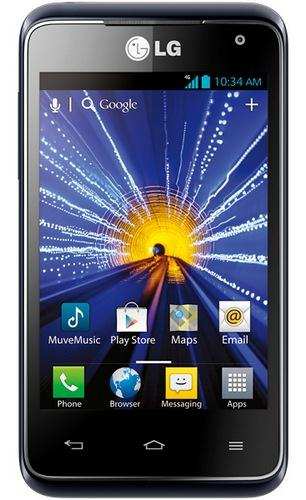
Tidak ada komentar:
Posting Komentar